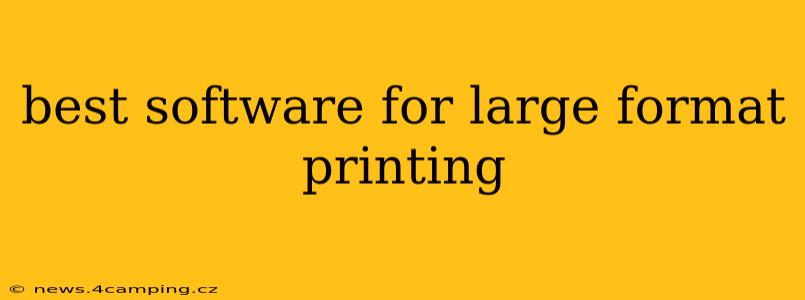Large format printing opens a world of possibilities, from eye-catching billboards to vibrant trade show displays. But harnessing this power requires the right software. Choosing the best software depends heavily on your specific needs and printing methods, but this guide will illuminate the key features and leading contenders to help you make an informed decision.
What to Look for in Large Format Printing Software
Before diving into specific software, let's define the essential features you should prioritize:
-
File Compatibility: Ensure the software seamlessly handles various file formats, including AI, PSD, PDF, TIFF, and EPS. Support for high-resolution images is crucial for large-format output.
-
Color Management: Accurate color reproduction is paramount. Look for software with robust color management tools, allowing you to create profiles, calibrate your printer, and ensure consistent color across different media and prints.
-
Prepress Features: Features like bleed and imposition are vital for preparing files for professional printing. Bleed ensures your design extends beyond the final cut line, preventing white borders. Imposition arranges multiple pages for efficient printing onto larger sheets.
-
Nesting: This feature optimizes the placement of multiple prints on a single sheet to minimize waste, crucial for cost-effectiveness.
-
RIP Software (Raster Image Processor): RIP software translates your vector and raster images into instructions your printer understands. High-quality RIP software is essential for achieving optimal print quality and efficiency. Many printing software packages either include a RIP or integrate with one.
Best Software Options for Large Format Printing
Several software solutions cater to different large-format printing needs. Here's a breakdown of some of the top contenders:
Adobe Creative Suite (Photoshop, Illustrator, InDesign)
Adobe Creative Suite remains a powerhouse in the graphic design industry. While not solely dedicated to large format printing, its applications are invaluable:
- Photoshop: Ideal for raster image editing, color correction, and retouching.
- Illustrator: Perfect for creating and editing vector graphics, ensuring crisp lines and sharp details even at large scales.
- InDesign: Best for complex layouts and document design, particularly for posters, banners, and brochures.
CorelDRAW Graphics Suite
A strong alternative to Adobe Creative Suite, CorelDRAW offers a comprehensive suite of tools for vector graphics, layout design, and image editing, specifically tailored for print production. It boasts robust features for large-format projects and is often favored for its user-friendly interface for some.
Onyx Thrive
Onyx Thrive is a powerful, dedicated RIP and print management software designed for high-volume large-format printing. It offers advanced features like color management, nesting, and workflow automation, making it suitable for professional print shops.
Caldera GrandRIP+
Caldera GrandRIP+ is another top-tier RIP software known for its versatility and compatibility with various printers. It's favored for its powerful color management and advanced features for complex printing projects.
Wasatch Software RIP
Similar to Onyx and Caldera, Wasatch offers comprehensive RIP solutions. It stands out for its ease of use and extensive printer support, making it a user-friendly option for diverse large-format printing needs.
Frequently Asked Questions (FAQs)
What is the difference between RIP software and other design software?
Design software (like Adobe Creative Suite or CorelDRAW) focuses on creating and editing your designs. RIP software, on the other hand, is specifically for translating those designs into instructions your printer understands, ensuring accurate color and efficient printing.
Do I need specialized software for different large format printing techniques (e.g., UV printing, solvent printing)?
While the design software remains generally consistent, the RIP software often needs to be compatible with the specific printer technology. You'll need to select a RIP compatible with the printing method you're using.
Can I use free software for large format printing?
While some free image editing software exists, it is generally not recommended for professional large format printing projects. The precision, color management, and specialized features provided by paid options are often crucial for high-quality results. Free software frequently lacks the features needed for proper print preparation, such as bleed and imposition.
How much does large format printing software cost?
Costs vary greatly depending on the software and whether you opt for a standalone application or a suite. Subscription models are common, but perpetual licenses are also available. RIP software tends to be more expensive than general design software due to its specialized functionality.
Choosing the best software for large-format printing requires careful consideration of your needs, budget, and preferred workflow. By understanding the key features and exploring the options outlined above, you'll be well-equipped to select the perfect software to bring your large-format printing projects to life.