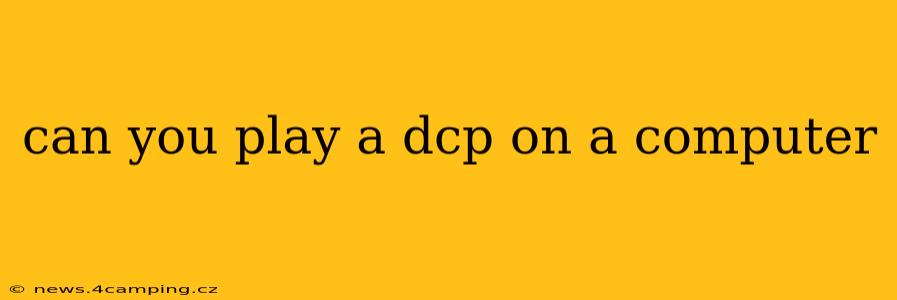Can You Play a DCP on a Computer? The Definitive Guide
Digital Cinema Packages (DCPs) are the industry standard for distributing and exhibiting motion pictures in cinemas. But can you play a DCP on a computer? The short answer is: not easily, and usually not without specialized software and hardware. While it's not impossible, it's significantly more complex than playing a standard video file.
Let's break down why and explore the alternatives:
What is a DCP?
Before diving into playback, understanding what a DCP is crucial. A DCP isn't a single video file like an MP4 or AVI. Instead, it's a collection of files packaged together, including:
- JPEG 2000 image sequences: These are the actual frames of the movie, compressed using a specific codec.
- Audio files: Usually in WAV or PCM format, providing the soundtrack.
- XML files: These metadata files contain crucial information about the movie, including technical specifications and subtitles.
This complex structure requires specialized software and hardware to decode and play correctly. Standard media players aren't designed to handle this format.
Why Can't I Just Play a DCP on My Computer Like a Regular Video?
The primary reasons you can't simply play a DCP on your computer are:
- Specialized Codec: DCPs use the JPEG 2000 codec, which isn't universally supported by standard media players.
- File Structure: The complex packaging and metadata requirements necessitate a dedicated player capable of handling the entire package.
- High Resolution and Bitrate: DCPs are often mastered at high resolutions and bitrates, requiring substantial processing power and bandwidth for smooth playback. Your average computer might struggle.
- Digital Rights Management (DRM): Many DCPs incorporate DRM to protect against unauthorized copying and distribution.
Can I Play a DCP on My Computer with Special Software?
Yes, with the right software and hardware, it is possible. However, this usually involves:
- Professional-grade software: Software designed for DCP playback, such as those used in post-production or digital cinema installations, is needed. These are often expensive and require technical expertise.
- Powerful hardware: Smooth playback of DCPs, especially high-resolution ones, necessitates a computer with a powerful processor, ample RAM, and a dedicated graphics card.
- Licensing: Depending on the DCP's DRM, you might need specific licenses or keys to play the content legitimately.
What are the Alternatives?
If you need to view content from a DCP, consider these alternatives:
- Obtain a Standard Format: Request or convert the content into a more common format like MP4 or ProRes. This is the easiest and most practical solution for most users.
- Use a Screening Room: If the content is protected by DRM, your best bet is to secure access to a legitimate screening room equipped to handle DCPs. This eliminates the need for specialized software and hardware.
How Do I Convert a DCP?
Converting a DCP requires specialized software and a thorough understanding of codecs and video processing. It is not recommended for casual users, as it might invalidate the copyrights. Also, DCPs are often heavily secured with Digital Rights Management (DRM), preventing unauthorized conversion.
What are the minimum hardware requirements to play a DCP?
Minimum hardware requirements depend on the resolution and bitrate of the DCP. However, expect to need a high-end computer with a powerful CPU, substantial RAM (at least 16GB), and a professional-grade graphics card. Even then, playback might not be smooth or flawless.
In conclusion, while technically possible, playing a DCP on a standard computer is generally impractical without specialized and often expensive software and hardware. Exploring alternative methods like obtaining the content in a more accessible format is usually a more realistic and efficient approach.