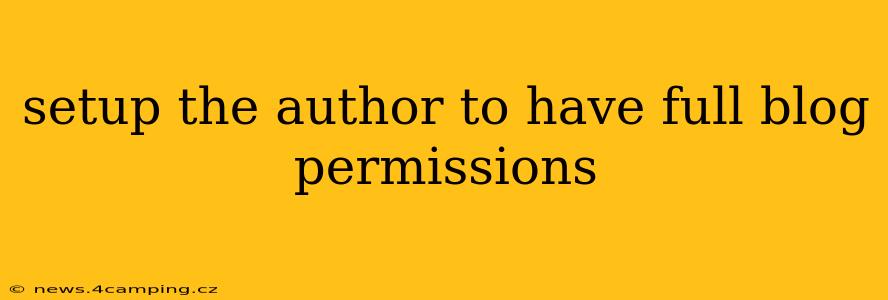Setting Up Full Blog Permissions for an Author
Granting full blog permissions to an author requires careful consideration of your website's security and content management system (CMS). The exact steps vary depending on your chosen CMS (WordPress, Squarespace, Wix, etc.), but the general principles remain the same. This guide outlines the process and crucial security considerations.
Understanding Permissions Levels
Before diving into the specifics, it's essential to understand the different permission levels typically available. Most CMS platforms offer a tiered system, ranging from basic contributor roles to administrator-level access. These roles often include:
- Administrator: Full access to all aspects of the website, including user management, theme customization, plugin installation, and database access. This is the highest level of permission.
- Editor: Can manage posts and pages, including publishing, editing, and deleting. Usually cannot manage users or install plugins.
- Author: Can create and manage their own posts, but typically cannot publish them or manage other users or website settings.
- Contributor: Can create posts, but cannot publish them. Often has limited editing capabilities.
- Subscriber: Can only view content; they have no editing or publishing permissions.
How to Grant Full Blog Permissions (WordPress Example)
WordPress, a widely used CMS, provides a flexible role-based permission system. To grant full blog permissions (effectively making someone an administrator), follow these steps:
- Log in to your WordPress dashboard: Access your website's admin area using your login credentials.
- Navigate to Users: Find the "Users" menu item, usually located in the left-hand sidebar.
- Select the User: Find the author whose permissions you want to modify.
- Edit the User Role: Click on the user's name to open their profile. You'll see a field specifying their current role. Change this role to "Administrator."
- Save Changes: Save the changes to the user's profile. The author now has full blog permissions.
Security Considerations: Why "Administrator" Might Not Always Be the Best Choice
While granting administrator access offers complete control, it also significantly increases security risks. If this account is compromised, your entire website could be vulnerable. Consider these alternatives:
- Editor Role with Publishing Permissions: If the author doesn't need to manage plugins, themes, or users, the "Editor" role with explicit permission to publish posts might be sufficient. This limits their access while still allowing them full control over their content.
- Custom Roles (Advanced): For advanced users, creating a custom role with tailored permissions provides granular control over access levels. This allows you to grant specific permissions without granting full administrative access.
- Two-Factor Authentication (2FA): Regardless of the role assigned, always enable 2FA for all user accounts, including administrators and authors, to enhance security.
Other CMS Platforms
The process varies slightly for other CMS platforms like Squarespace or Wix. Consult your platform's help documentation for specific instructions on managing user roles and permissions.
What if I need more granular control than "Administrator" or "Editor"?
Many CMS platforms, especially WordPress with plugins, allow for creating custom roles. This way, you can finely tailor what an author can do, allowing only specific actions (like publishing posts but not deleting them) without the full administrative power. This adds a layer of security and control over your site's content.
Best Practices for Managing User Permissions:
- Regularly review user permissions: Periodically check if users still require their current access levels. Remove or modify permissions as needed.
- Use strong passwords: Encourage users to choose strong, unique passwords, and consider enforcing password complexity policies.
- Keep software updated: Regularly update your CMS and plugins to patch security vulnerabilities.
- Monitor website activity: Keep an eye on unusual login attempts or suspicious activities on your website.
By carefully considering permissions levels and implementing robust security measures, you can effectively manage your blog authors while safeguarding your website. Remember that security is an ongoing process requiring vigilance and regular review.